Small businesses are always looking at ways to grow and prosper. This is a ritual that is practiced regularly but more now than ever and it’s not limited to small businesses either. But while owners and executives throw sh** at the wall, whiteboard ideas or put on our rally caps to generate that grand, economy saving solution, it’s important not to forget the X’s and O’s. That means do the little things right so in the end the chances of winning (or surviving, depending on your perspective) improve.
That is sound advice even if it is from the sporting world and not Wall Street. So what are some of the little things your organization can be doing to increase its chances of winning? Remember, its little things we are talking about, not “Increase Sales” or “Outsource Production”. More like – does your CRM have the correct industry code for every client or do we have fraud controls in place for our wire transfers? Let’s take some clues from those head coaches who at half time always say, “we need to do better at the X’s and the O’s.”
As an example of doing little things, we see the use of simple workflows increasing substantially. A workflow to ensure that every outbound wire transfer goes through the proper authorizations and is recorded properly. A workflow to help manage bad debt write-offs, which is unfortunately a hot topic at the moment. How about a simple workflow to process journal entries, typically a manual process of email with supporting documentation attached. Convert the old methods of doing these tasks with an automated and tracked digital workflow, its time.
How about gathering up all of your organizations vendor contracts, either the hardcopy or the digital version and ensuring you have the correct terms and notification periods recorded. Yes, that is a basic vendor management system or contract management system. This will ensure you don’t accidently auto-renew a contract with a less than stellar vendor for another year. It might also help you realize you are missing the executed contract on many vendors, a compliance and potential cost issue.
What processes are in place at your organization that use a spreadsheet for a checklist? Now is the time to convert that spreadsheet to an online checklist which is accessible to all vested parties and updated in real time. Maybe then you can have the checklist programmatically notify you of missing items or upcoming critical dates. This simple effort can save any organization lots of money and avoid potential missed opportunities or mistakes.
Lastly, take a poll of your remote workers and find out how to help them be more efficient from home or when working remotely. Is it a better communication tool? Is it a nicer chair? Maybe there is information, like customer or order information, that was never converted to digital and hard to access. Remote work is not going to stop the minute this pandemic is over. It’s part of your organizations bag of tricks to have an efficient remote option for workers. Yep, that is a little X’s and O’s talk.
Millennia Group, since 1996, created and hosts FileStar, a workflow and document management solution and CollectDocs, an online checklist application. For more information visit our website or contact us.











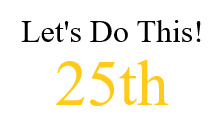 As we kicked off our 25th year in business in September, Millennia Group did not wait around for the New Year to start anew. Here’s what’s new:
As we kicked off our 25th year in business in September, Millennia Group did not wait around for the New Year to start anew. Here’s what’s new:

