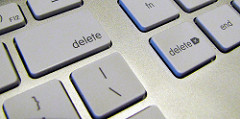Having clean data is important for running any business. Clean data being defined as accurate, suitable for its use, organized and complete. Clean data means revenue is maximized, the IRS stays at bay and your strategy sessions are effective. However, what once seemed clean can end up looking very dirty when that data is exposed through a different lens.
What worked as good data in the old accounting system may fall short in a new system. A well-organized network drive full of supporting files can look like a spaghetti bowl when trying to migrate the files into a document management system. No big deal if the data isn’t perfectly clean, it’s worked so far. That may be true, but what are you missing out on?
True, the old data might have seemed like it worked just fine. But there is some reason that a new system was chosen, maybe that was part of a merger or the old system was inadequate in other ways like reporting or analysis capabilities. And don’t forget, that data might look clean to a user that has been with the company for 10 years, but a new employee might think otherwise.
Trying to get data clean can be a difficult and costly task. Assigning new codes to data or modifying existing flags to meet new requirements takes time and effort. Be prepared to spend serious time taking a deep dive into your existing data to understand how it may relate to the new solution. Don’t forget that there should be a benefit from this analysis, like creating a better view of customer demand or finding errors that have caused higher costs or lower revenue.
Generally speaking, more granularity in the data is better, but getting there costs more. For instance, maybe your client contracts contain a renewal notice date, but that date was never recorded in your tracking database. The solution is to open each contract, find the data and enter it in the new system. Or possibly all documents that were inherited as part of an acquisition were scanned as one big client PDF and now you want the contract separate from the correspondence and statements. All of this takes time, but it will pay off.
Look at the needs of the company. Look at what additional information and uses can come from better, cleaner data. Understand how your existing or new solutions can utilize this new data. Then make some assumptions about the costs and you will be able to determine if the effort is worth it. Just remember, at some point, a change will most likely be necessary, so start to chip away at what looks like clean data but maybe is not.
Millennia Group provides workflow and document management solutions including data clean up and migration services. For more information go to www.mgdocs.com or contact us at info@mgdocs.com.
 Besides the pervasive media references to artificial intelligence, the runner-up has to be robots. Historical thinking is that Robots are going to take over the world, especially now that they are fortified with AI. But there are also references to Robots that don’t involve scary, shiny, blinking physical contraptions.
Besides the pervasive media references to artificial intelligence, the runner-up has to be robots. Historical thinking is that Robots are going to take over the world, especially now that they are fortified with AI. But there are also references to Robots that don’t involve scary, shiny, blinking physical contraptions.

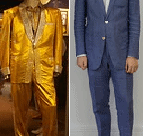
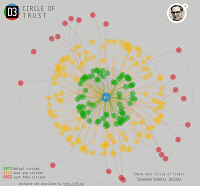






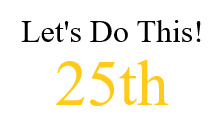 As we kicked off our 25th year in business in September, Millennia Group did not wait around for the New Year to start anew. Here’s what’s new:
As we kicked off our 25th year in business in September, Millennia Group did not wait around for the New Year to start anew. Here’s what’s new: