 As a provider of a workflow and document management system we hear first-hand the number of applications that companies use to support their business. There is always a discussion of how data and documents are being captured, created, shared and the flow within the organization. We have never interacted with a customer or prospect that is on a single solution for all business functions. Like Sasquatch, the killer app doesn’t really exist.
As a provider of a workflow and document management system we hear first-hand the number of applications that companies use to support their business. There is always a discussion of how data and documents are being captured, created, shared and the flow within the organization. We have never interacted with a customer or prospect that is on a single solution for all business functions. Like Sasquatch, the killer app doesn’t really exist.
The reality is that many different applications are used throughout the organization. Departments tend to fight hard to get the application most suited to their needs so they can carry out their mandates with effectiveness and efficiency. That leaves the IT department scrambling to ensure that each department’s key solution can interact with all the others. Every solution provider strives to be an open platform to accommodate this effort, but what does that mean?
Applications need to be built to handle data exchanges with other applications. Usually this falls into one of two approaches. There is the API or application programming interface, that gives an external source access to the internal functions to push or pull data. Another approach is to have one application push data out to a text or csv file to a secure spot where another application can pick it up to process it. This is generally just a scheduled data interchange approach known as EDI or electronic data interchange. Very effective and reliable.
Whichever method is used, the purpose is the same, common data exists that needs to be shared in order to arrive at the most effective and efficient process. With document management, there is data exchange that needs to happen in order to create documents with pre-populated information like the customer name or account number. Document management systems can also feed a list of documents to the ERP as supporting information for transactions, customers or vendors.
A piece of this puzzle that can go unnoticed is the concept that the document or information about the document is in fact data. It is that data association that allows the right document or set of documents to be accessed immediately when the customer or order number is referenced. Without a document being stored and associated with the data, a document is just a static piece of information that is hidden away.
Folder based systems can fall short in this area because sharing or accessing that data in a folder name or file name is impossible or very complex. If the organization is going to be effective and efficient in its processes, then the document management system needs to be open for business and contain separate meta data that allows all systems to be tied together.
Since 1996 Millennia Group has been providing workflow and document management solutions that are based on meta data and an open architecture. For more information contact us at info@mgdocs.com or www.mgdocs.com.





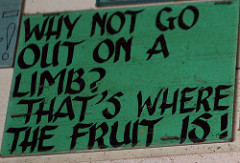



 During a recent lunch conversation a comment was made about the great benefits of business intelligence (“BI”) – a tool used to connect lots of information dots to generate useful data. However, that was quickly followed by a second comment about the often failed attainment of those benefits. The culprit seems to be bad or incomplete historical data, ie data stuck in documents or inconsistently entered data.
During a recent lunch conversation a comment was made about the great benefits of business intelligence (“BI”) – a tool used to connect lots of information dots to generate useful data. However, that was quickly followed by a second comment about the often failed attainment of those benefits. The culprit seems to be bad or incomplete historical data, ie data stuck in documents or inconsistently entered data.